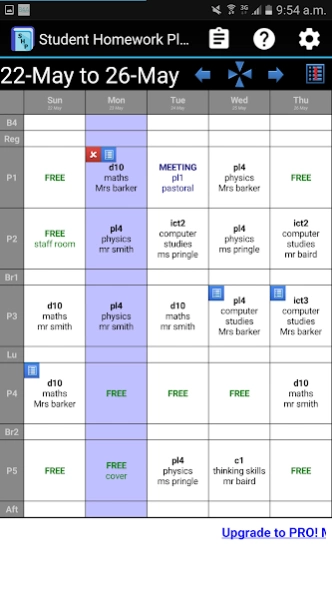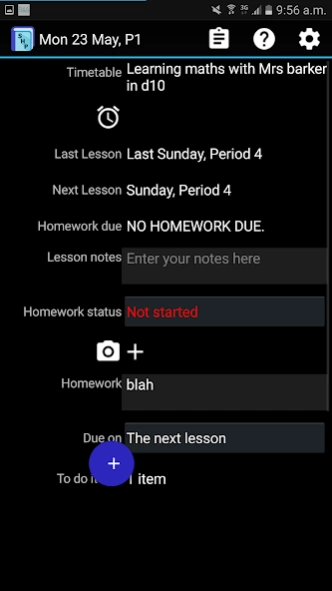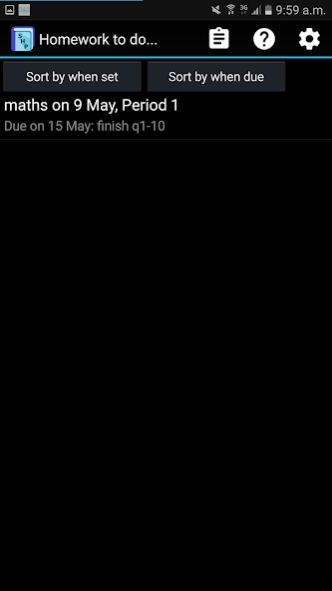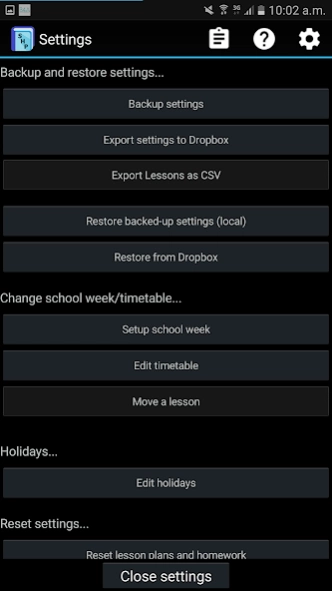Student Homework Planner 5.17.2
Free Version
Publisher Description
Student Homework Planner - Homework diary for students. Lots of new features!
Students homework planner is a small, free app to help students record their homework easily and organize their working week. It works similarly to a conventional homework diary or planner. Key features:
- Setup, edit and view your weekly timetable
- For any lesson, record your homework for a lesson
- Easy to see icons for homework done/not done
- Record stuff to do at break-times, before- or after school, at lunchtime, too!
- Easily make a to-do list of things for your different lessons
- Swipe left/right to navigate to next/previous week!
- You can specify when the homework is due (e.g. next lesson, or this time next week)
- You can see a list of any homework you have not completed
- You can add short notes for a lesson as well as homework
- Quickly see what homework(s) were set and are due this lesson
- Enter lesson start- and end-times and students homework planner will automatically jump to the right lesson during the day
- Enter holidays and students homework planner will skip those weeks when searching for homework
- You can have up to 10 lessons per day, any start-day of the week, and 3-7 school days per week. All configurable.
NEW: Upgrade via in-app purchase to the FULL product: add bigger notes; take photos of homework; colour code your timetable, themes and more!
Please send me an email if you find bugs or have any requests for features.
For support, top tips and news, follow @teachersplanner on twitter.
Designed for students 13+.
About Student Homework Planner
Student Homework Planner is a free app for Android published in the Teaching & Training Tools list of apps, part of Education.
The company that develops Student Homework Planner is K Stainsby. The latest version released by its developer is 5.17.2.
To install Student Homework Planner on your Android device, just click the green Continue To App button above to start the installation process. The app is listed on our website since 2020-03-11 and was downloaded 5 times. We have already checked if the download link is safe, however for your own protection we recommend that you scan the downloaded app with your antivirus. Your antivirus may detect the Student Homework Planner as malware as malware if the download link to com.vinster.splanner is broken.
How to install Student Homework Planner on your Android device:
- Click on the Continue To App button on our website. This will redirect you to Google Play.
- Once the Student Homework Planner is shown in the Google Play listing of your Android device, you can start its download and installation. Tap on the Install button located below the search bar and to the right of the app icon.
- A pop-up window with the permissions required by Student Homework Planner will be shown. Click on Accept to continue the process.
- Student Homework Planner will be downloaded onto your device, displaying a progress. Once the download completes, the installation will start and you'll get a notification after the installation is finished.